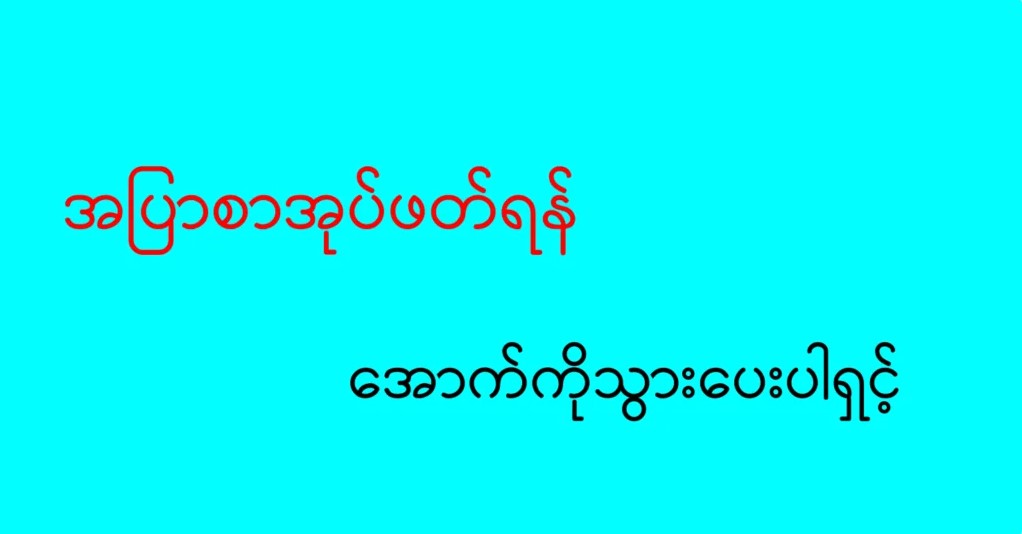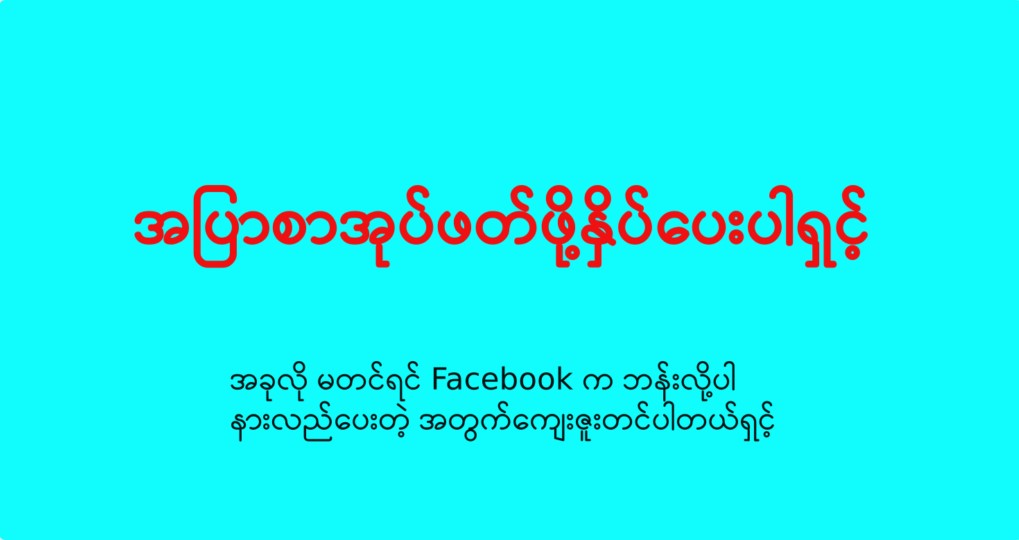Color correction and grading are essential techniques in Photoshop that can transform your images, enhancing their visual appeal and conveying the desired mood. Mastering these techniques allows you to achieve professional-quality results. Here are some key Photoshop techniques for effective color correction and grading.
Understanding Color Balance: Achieving the right color balance is crucial for creating visually appealing images. Use the Color Balance adjustment layer to fine-tune the colors in your photo. Adjust the sliders for shadows, midtones, and highlights to correct any color casts and achieve a natural look. This technique ensures that your image has a balanced and harmonious color palette.
Using Curves for Precision: The Curves adjustment layer is a powerful tool for precise color correction and tonal adjustments. By manipulating the curve, you can adjust the brightness and contrast of specific tonal ranges. Use the individual color channels (Red, Green, and Blue) to correct color imbalances and enhance the overall color harmony of your image.
Enhancing Vibrance and Saturation: The Vibrance adjustment layer allows you to boost the intensity of colors without oversaturating them. This is particularly useful for enhancing the colors of skin tones and other subtle hues. The Saturation adjustment layer, on the other hand, increases the overall intensity of all colors in the image. Use these tools to make your colors pop while maintaining a natural look.
Selective Color Adjustments: The Selective Color adjustment layer enables you to target specific colors in your image and adjust their hue, saturation, and brightness. This technique is useful for fine-tuning individual colors and achieving a cohesive color scheme. Experiment with different settings to create the desired look and mood.
Applying Gradient Maps: Gradient maps are a creative way to apply color grading to your images. By mapping the tonal range of your image to a gradient, you can create unique color effects and enhance the overall mood. Use the Gradient Map adjustment layer and experiment with different gradients to achieve the desired look. This technique is particularly effective for creating cinematic and stylized images.
Using the Hue/Saturation Tool: The Hue/Saturation adjustment layer allows you to adjust the hue, saturation, and lightness of specific color ranges. This tool is useful for correcting color imbalances and creating creative color effects. Use the targeted adjustment tool to select specific colors in your image and fine-tune their appearance.
Color Lookup Tables (LUTs): Color Lookup Tables (LUTs) are pre-defined color grading presets that can be applied to your images. Photoshop offers a variety of LUTs that can be used to achieve different color grading effects. Use the Color Lookup adjustment layer to apply LUTs and experiment with different presets to find the one that best suits your image.
Blending Modes for Creative Effects: Blending modes determine how layers interact with each other and can be used to create unique color effects. Experiment with blending modes like Multiply, Screen, Overlay, and Soft Light to achieve various color grading effects. Combining multiple layers with different blending modes can produce complex and creative results.
Non-Destructive Editing: Always work non-destructively to preserve the original quality of your images. Use adjustment layers and layer masks to make color corrections and grading adjustments without permanently altering the original image. This approach allows you to experiment freely and make changes at any stage of the process.
Final Touches: Once you have completed your color correction and grading, take the time to review and refine your work. Make any necessary adjustments to ensure that the colors are balanced and harmonious. Use sharpening techniques to enhance the details and make your image look crisp and clear. Add any final touches, such as vignettes or color overlays, to achieve the desired look.
In conclusion, mastering color correction and grading in Photoshop involves understanding color balance, using curves for precision, enhancing vibrance and saturation, making selective color adjustments, applying gradient maps, using the Hue/Saturation tool, experimenting with Color Lookup Tables (LUTs), utilizing blending modes, working non-destructively, and refining your final image. By honing these techniques, you can create stunning and visually appealing images that showcase your creativity and expertise.