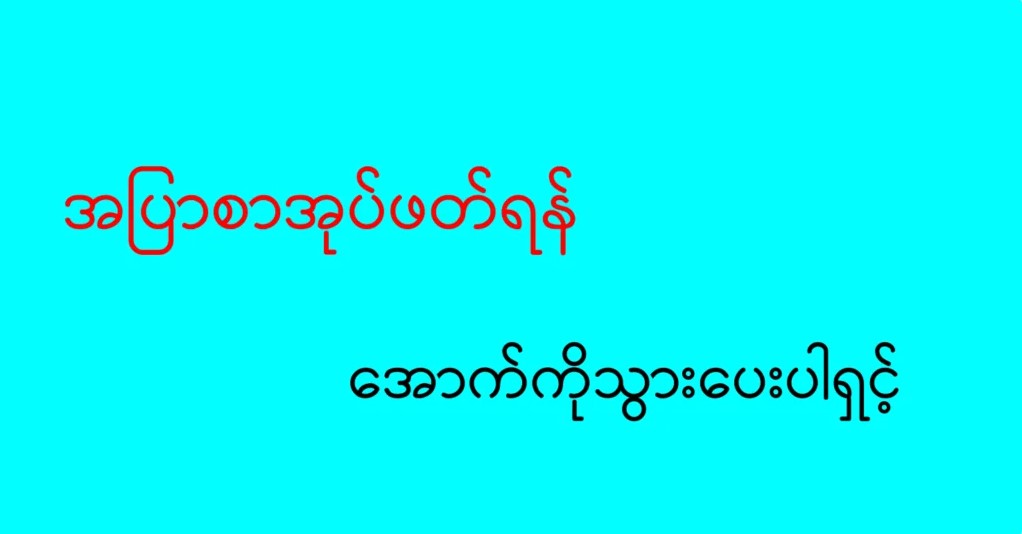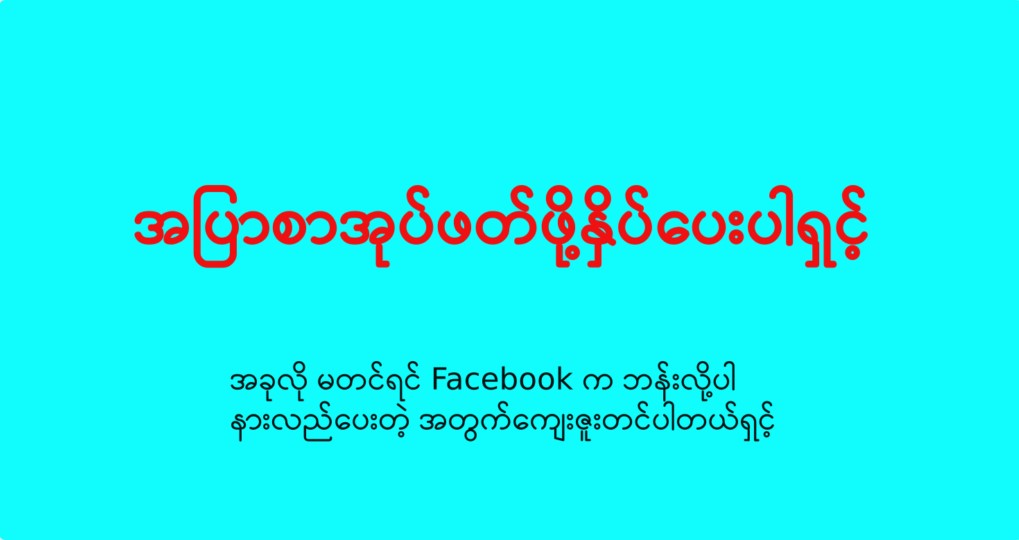Mastering photo manipulation in Photoshop opens up a world of creative possibilities, allowing you to transform ordinary images into extraordinary works of art. Advanced techniques can help you achieve seamless and stunning results. Here are some essential skills to elevate your photo manipulation game.
Understanding Layers and Masks: Layers are the foundation of any photo manipulation project. Use layers to separate different elements of your composition, making it easier to edit and manage. Layer masks are crucial for controlling the visibility of specific areas within a layer. By painting on a layer mask with black or white, you can hide or reveal parts of the layer, enabling precise adjustments and seamless blending.
Advanced Selection Techniques: Accurate selections are essential for isolating elements and creating composites. Use tools like the Pen Tool, Quick Selection Tool, and Magic Wand to make precise selections. Refine your selections with the Select and Mask workspace, which allows you to fine-tune edges and create smooth transitions. Mastering these techniques ensures that your elements blend naturally into the composition.
Blending Modes and Opacity: Blending modes determine how layers interact with each other. Experiment with different blending modes like Multiply, Screen, Overlay, and Soft Light to achieve various effects. Adjusting the opacity of layers can create subtle or dramatic changes, enhancing the overall look of your composition. Combining multiple layers with different blending modes can produce complex and creative results.
Color Correction and Grading: Achieving the right color balance is crucial for creating cohesive and visually appealing images. Use adjustment layers such as Hue/Saturation, Color Balance, and Curves to fine-tune the colors in your photos. Experiment with color grading techniques to create a specific mood or style. Consistent color correction ensures that all elements of your composition harmonize well together.
Lighting and Shadows: Proper lighting and shadows add depth and realism to your photo manipulations. Use the Dodge and Burn tools to add highlights and shadows to your elements. Create custom shadows by painting on a new layer with a soft brush and adjusting the opacity. Match the direction and intensity of the light source to ensure consistency across the composition.
Texture and Detail Enhancement: Adding textures can enhance the overall look of your photo manipulations. Use textures to add depth and interest to your elements. Experiment with different blending modes and opacity levels to achieve the desired effect. Enhancing details with sharpening techniques like the High Pass Filter or Smart Sharpen can make your images look crisp and clear.
Non-Destructive Editing: Always work non-destructively to preserve the original quality of your images. Use adjustment layers, Smart Objects, and layer masks to make edits without permanently altering the original elements. This approach allows you to experiment freely and make changes at any stage of the process.
Creative Compositing: Combining multiple images to create a single, cohesive composition is at the heart of photo manipulation. Use selection tools, layer masks, and blending modes to seamlessly merge different elements. Pay attention to perspective, scale, and lighting to ensure that all components fit naturally into the scene. Creative compositing allows you to bring your imaginative ideas to life.
Special Effects and Filters: Photoshop offers a variety of filters and effects that can add a unique touch to your photo manipulations. Experiment with filters like Gaussian Blur, Motion Blur, and Noise Reduction to create different effects. Use the Filter Gallery to preview and apply artistic filters that can transform your images into works of art.
Final Touches: Once your photo manipulation is complete, take the time to review and refine your work. Make any necessary adjustments to color, lighting, and composition. Use sharpening techniques to enhance the details and make your image look crisp and clear. Add any final touches, such as vignettes or color grading, to achieve the desired look.
In conclusion, mastering advanced photo manipulation skills in Photoshop involves understanding layers and masks, using advanced selection techniques, experimenting with blending modes and opacity, achieving color correction and grading, adding lighting and shadows, enhancing texture and detail, working non-destructively, creating creative composites, applying special effects and filters, and refining your final image. By honing these skills, you can create stunning and imaginative photo manipulations that showcase your creativity and expertise.