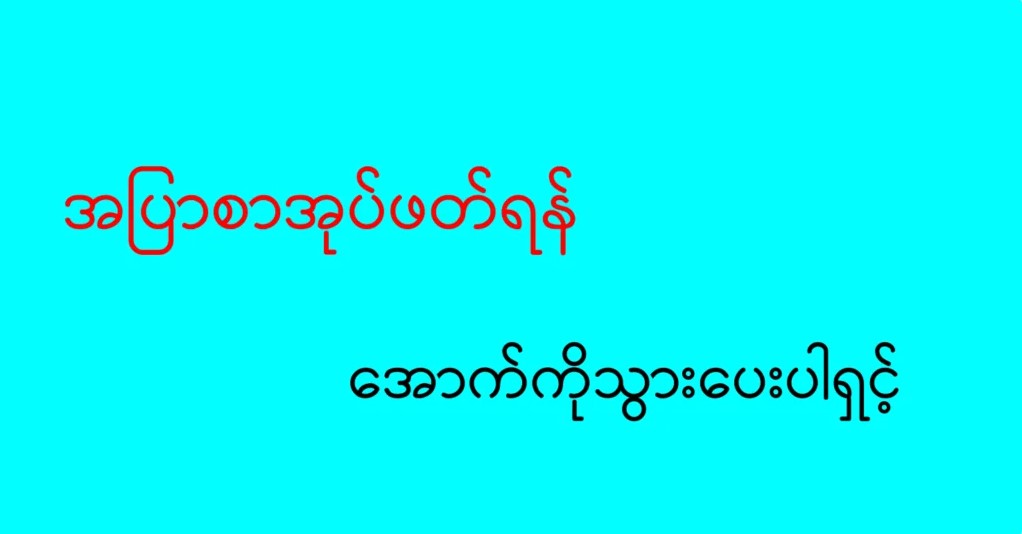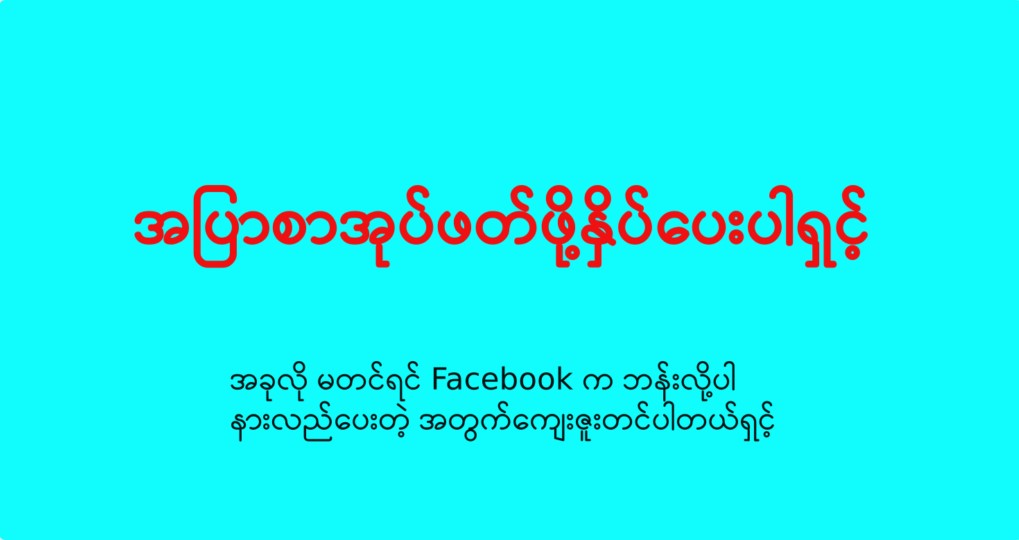Layers are the backbone of Photoshop, offering unparalleled flexibility and control over your editing process. Mastering the use of layers can transform your photo editing skills and unlock a world of creative possibilities. Here are some essential Photoshop secrets to harness the power of layers and create stunning visuals.
Non-Destructive Editing: One of the greatest advantages of using layers is the ability to edit non-destructively. By working on separate layers, you can make adjustments without permanently altering the original image. This allows you to experiment freely and revert to the original state if needed. Always duplicate your background layer before making any major edits to preserve the original image.
Layer Masks: Layer masks are a powerful tool for controlling the visibility of different parts of a layer. By painting on a layer mask with black or white, you can hide or reveal specific areas of the layer. This technique is essential for creating seamless composites, blending images, and making precise adjustments. Use soft brushes and varying opacity levels to achieve smooth transitions.
Adjustment Layers: Adjustment layers allow you to apply color and tonal adjustments to your image without altering the original pixels. Use adjustment layers such as Levels, Curves, and Hue/Saturation to fine-tune the brightness, contrast, and color balance. The advantage of adjustment layers is that they can be edited or removed at any time, giving you complete control over your edits.
Blending Modes: Blending modes determine how layers interact with each other. Experiment with different blending modes like Multiply, Screen, Overlay, and Soft Light to achieve various effects. Blending modes can enhance colors, add texture, and create unique compositions. Combine multiple layers with different blending modes to achieve complex and creative results.
Smart Objects: Smart Objects allow you to apply transformations and filters non-destructively. Convert your layers to Smart Objects before applying filters or resizing to maintain the original quality. Smart Objects also enable you to edit the source content at any time, making them ideal for complex projects that require flexibility and precision.
Layer Styles: Layer styles are a quick and effective way to add effects such as shadows, glows, and strokes to your layers. Access the Layer Style dialog box by double-clicking on a layer or selecting “Layer Style” from the Layer menu. Experiment with different styles and settings to enhance your images and create eye-catching designs.
Clipping Masks: Clipping masks allow you to apply adjustments or effects to a specific layer based on the shape of the layer below it. Create a clipping mask by holding down the Alt key (Option key on Mac) and clicking between two layers in the Layers panel. This technique is useful for applying targeted adjustments and creating complex compositions.
Grouping and Organizing Layers: Keeping your layers organized is essential for maintaining an efficient workflow. Use layer groups to organize related layers and keep your Layers panel tidy. Name your layers descriptively and use color labels to categorize different elements. An organized workspace allows you to focus on your creativity and easily navigate your project.
Opacity and Fill: Adjusting the opacity and fill of a layer can create subtle or dramatic effects. Lowering the opacity makes the layer more transparent, allowing the layers below to show through. The fill option adjusts the transparency of the layer’s content without affecting any applied layer styles. Experiment with different opacity and fill settings to achieve the desired look.
Layer Comps: Layer comps are a powerful feature for managing multiple versions of a project within a single file. Use layer comps to save different layer visibility, position, and style settings. This is particularly useful for creating variations of a design or presenting different options to clients. Access layer comps from the Layer Comps panel and switch between different versions with ease.
In conclusion, mastering the power of layers in Photoshop can elevate your photo editing skills and unlock endless creative possibilities. By understanding non-destructive editing, layer masks, adjustment layers, blending modes, Smart Objects, layer styles, clipping masks, grouping and organizing layers, opacity and fill, and layer comps, you can create stunning visuals that showcase your creativity and expertise.