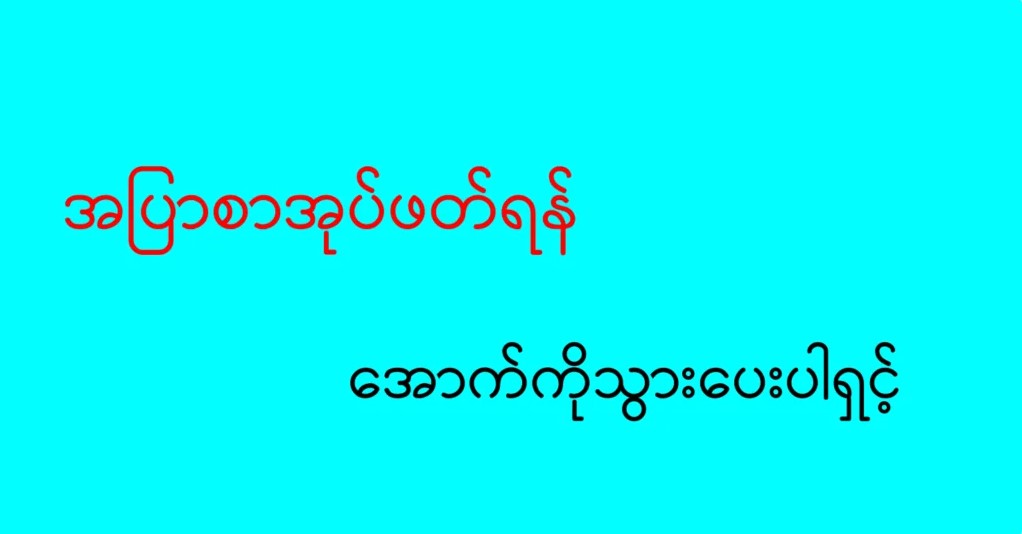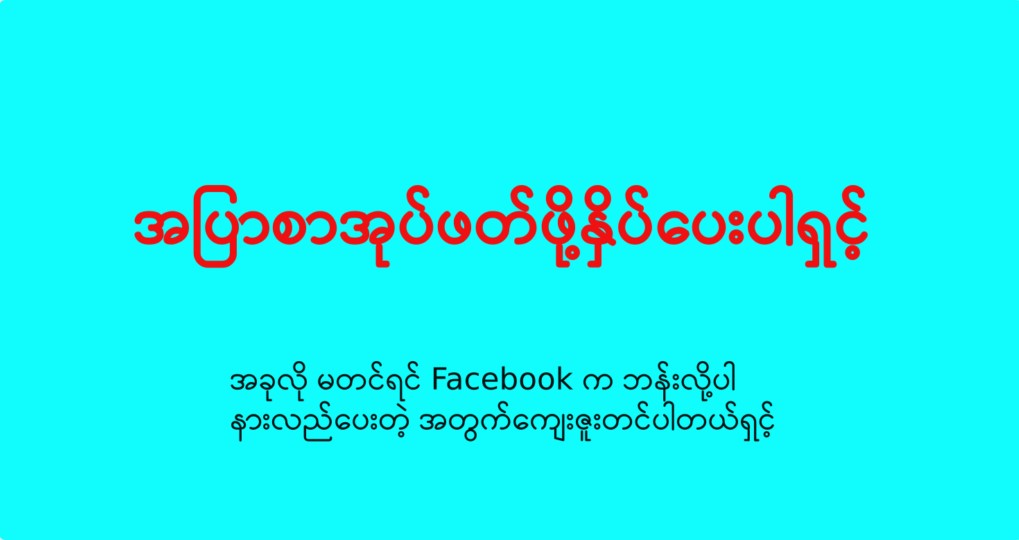Photoshop is a powerful tool that can transform your creative ideas into stunning visuals. Whether you’re a beginner or an experienced user, mastering Photoshop techniques can help you create captivating images that leave a lasting impression. Here are some essential tips and tricks to unlock the magic of Photoshop and elevate your visual creations.
Understanding Layers: Layers are the foundation of Photoshop, allowing you to work non-destructively and make adjustments without altering the original image. Learn how to create, organize, and manipulate layers to build complex compositions. Use layer masks to hide or reveal parts of a layer, giving you precise control over your edits.
Adjustment Layers: Adjustment layers are a powerful way to make non-destructive edits to your images. Use them to adjust brightness, contrast, color balance, and more. Experiment with different adjustment layers like Levels, Curves, and Hue/Saturation to enhance the overall look of your photos. The beauty of adjustment layers is that you can always go back and tweak them without affecting the original image.
Selection Tools: Mastering selection tools is crucial for precise editing. Use the Quick Selection Tool, Magic Wand, and Lasso Tool to make accurate selections. Refine your selections with the Select and Mask workspace, which allows you to fine-tune edges and create smooth transitions. Selections are essential for isolating parts of an image for targeted adjustments or creating composites.
Retouching and Healing: Photoshop offers a range of tools for retouching and healing imperfections. The Spot Healing Brush, Healing Brush, and Clone Stamp tools are perfect for removing blemishes, wrinkles, and other distractions. Use these tools to achieve a polished and professional look, while maintaining the natural texture of the image.
Dodging and Burning: Dodging and burning are techniques used to lighten or darken specific areas of an image. Use the Dodge Tool to brighten highlights and the Burn Tool to deepen shadows. These techniques can add depth and dimension to your photos, enhancing the overall visual impact.
Sharpening: Sharpening is essential for enhancing the details in your images. Use the Unsharp Mask or Smart Sharpen filter to bring out the fine details and make your photos look crisp and clear. Be careful not to over-sharpen, as this can create unwanted artifacts and noise.
Creative Filters and Effects: Photoshop offers a variety of filters and effects that can add a unique touch to your images. Experiment with filters like Gaussian Blur, Motion Blur, and Noise Reduction to create different effects. Use the Filter Gallery to preview and apply artistic filters that can transform your photos into works of art.
Color Correction: Achieving the right color balance is crucial for creating visually appealing images. Use tools like Color Balance, Vibrance, and Selective Color to adjust the colors in your photos. Experiment with different settings to achieve the desired look and mood.
Text and Typography: Adding text to your images can enhance their impact and convey a message. Use the Type Tool to add text, and experiment with different fonts, sizes, and styles. Apply layer styles like Drop Shadow, Stroke, and Bevel & Emboss to make your text stand out.
Blending Modes: Blending modes determine how layers interact with each other. Experiment with different blending modes like Multiply, Screen, Overlay, and Soft Light to achieve various effects. Blending modes can be used to enhance colors, add texture, and create unique compositions.
In conclusion, mastering Photoshop techniques can help you create stunning visuals that captivate and inspire. By understanding layers, using adjustment layers, mastering selection tools, retouching and healing, dodging and burning, sharpening, experimenting with creative filters and effects, achieving color correction, adding text and typography, and exploring blending modes, you can unlock the magic of Photoshop and elevate your photo editing skills.