Introduction The Generate Similar feature in Adobe Photoshop is a powerful tool designed to help users refine their creative vision. This innovative feature leverages artificial intelligence to generate variations of selected elements, providing endless possibilities for creative exploration.
Creative Exploration With the Generate Similar feature, users can explore different variations of an element within their design. Whether it’s a color scheme, texture, or pattern, this tool allows for quick experimentation, helping users find the perfect fit for their project.
AI-Powered Suggestions The feature uses advanced AI algorithms to analyze the selected element and generate similar options. These suggestions are tailored to match the style and context of the original design, ensuring that the new variations blend seamlessly with the existing content.
Efficiency and Speed By automating the process of generating variations, the Generate Similar feature saves users valuable time and effort. Instead of manually creating multiple versions, users can rely on the tool to provide a range of options in seconds, allowing them to focus on other aspects of their project.
Enhanced Creativity The Generate Similar feature encourages users to think outside the box and explore new creative directions. By providing a diverse set of options, it inspires users to experiment and push the boundaries of their design, leading to more innovative and unique results.
Conclusion The Generate Similar feature in Adobe Photoshop is a valuable asset for any creative professional. By leveraging AI to generate variations of selected elements, it enhances creative exploration, improves efficiency, and inspires users to refine their creative vision. This tool is a testament to the power of technology in transforming the creative process.
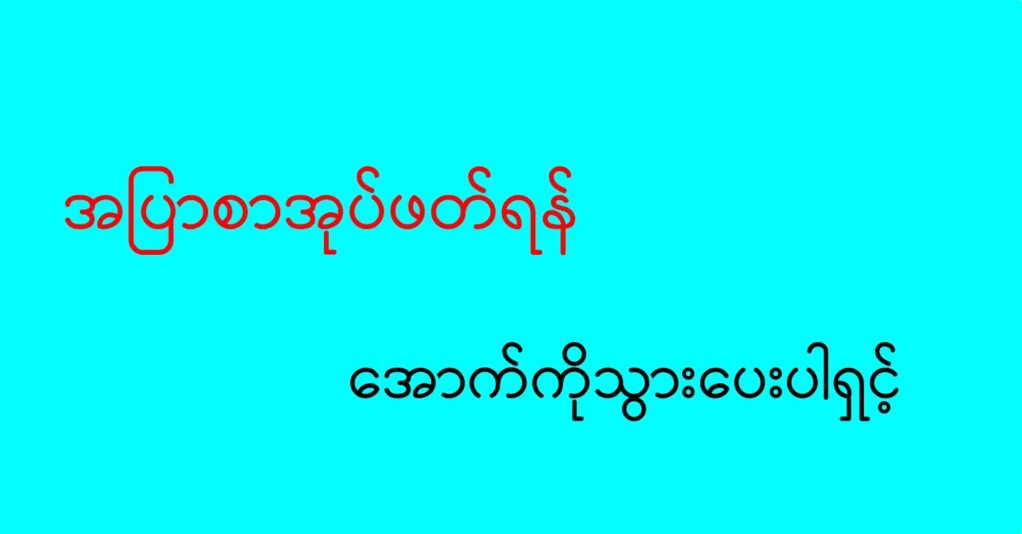

Leave a Reply