Adobe Photoshop is an indispensable tool for photographers, offering a wide range of features to enhance, retouch, and transform images. Mastering essential techniques in Photoshop can elevate your photography and help you achieve professional-quality results.
One of the fundamental techniques in Photoshop is using layers. Layers allow you to work on different elements of an image separately, making it easier to make adjustments without affecting the entire image. By organizing your edits into layers, you can experiment with different effects and easily revert to previous versions if needed. This non-destructive editing approach is crucial for maintaining the integrity of your original image.
Adjustment layers are another powerful feature in Photoshop. These layers enable you to apply adjustments, such as brightness, contrast, and color balance, without permanently altering the underlying image. Adjustment layers can be fine-tuned at any time, providing flexibility and control over your edits. Common adjustment layers include Levels, Curves, and Hue/Saturation, which can be used to enhance the overall look and feel of your photos.
The Clone Stamp Tool and Healing Brush Tool are essential for retouching and removing imperfections. The Clone Stamp Tool allows you to sample pixels from one part of an image and paint them over another area, effectively covering blemishes or unwanted objects. The Healing Brush Tool works similarly but blends the sampled pixels with the surrounding area, creating a more seamless and natural result. These tools are invaluable for portrait retouching and cleaning up distractions in your photos.
Dodging and burning are classic techniques for enhancing the tonal range of an image. The Dodge Tool is used to lighten specific areas, while the Burn Tool darkens them. By selectively applying these tools, you can add depth and dimension to your photos, emphasizing highlights and shadows. This technique is particularly useful for creating dramatic lighting effects and enhancing the overall mood of your images.
Photoshop’s selection tools are essential for isolating and editing specific parts of an image. The Quick Selection Tool and Magic Wand Tool are great for making quick and accurate selections based on color and texture. For more precise selections, the Pen Tool allows you to create custom paths around objects. Once you’ve made a selection, you can apply adjustments, filters, or effects to that specific area, giving you greater control over your edits.
Sharpening is a crucial step in the post-processing workflow, enhancing the clarity and detail of your images. Photoshop offers several sharpening techniques, including the Unsharp Mask and Smart Sharpen filters. These tools allow you to fine-tune the amount, radius, and threshold of sharpening, ensuring that your images look crisp and professional without introducing unwanted artifacts.
Finally, mastering the use of filters and effects can add a creative touch to your photos. Photoshop offers a wide range of filters, such as Gaussian Blur, Lens Flare, and Noise, which can be used to create unique and artistic effects. Experimenting with different filters and blending modes can help you achieve a distinctive style and elevate your photography.
In summary, mastering essential techniques in Photoshop, such as using layers, adjustment layers, retouching tools, dodging and burning, selection tools, sharpening, and filters, can significantly enhance your photography. By developing your skills in these areas, you can achieve professional-quality results and unlock the full potential of your images.
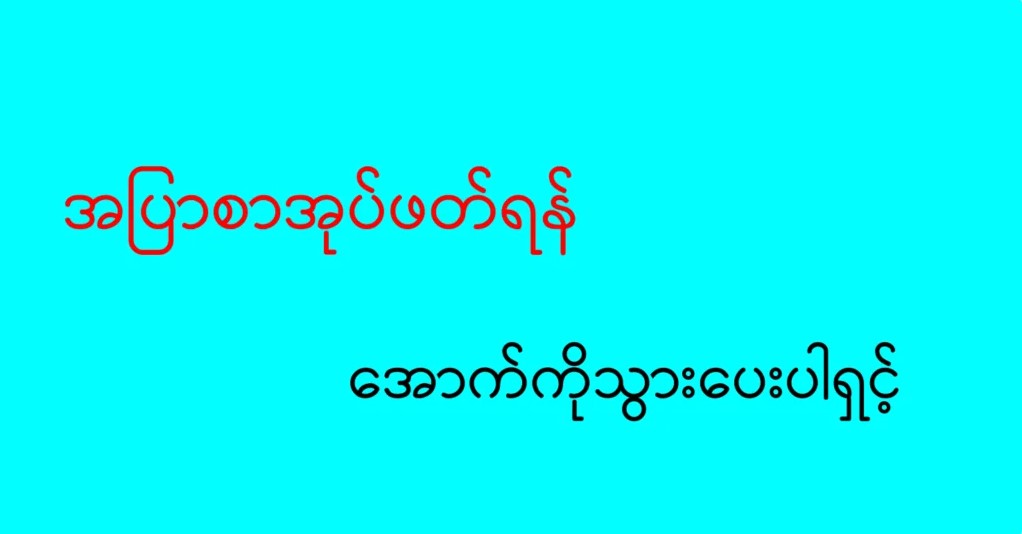
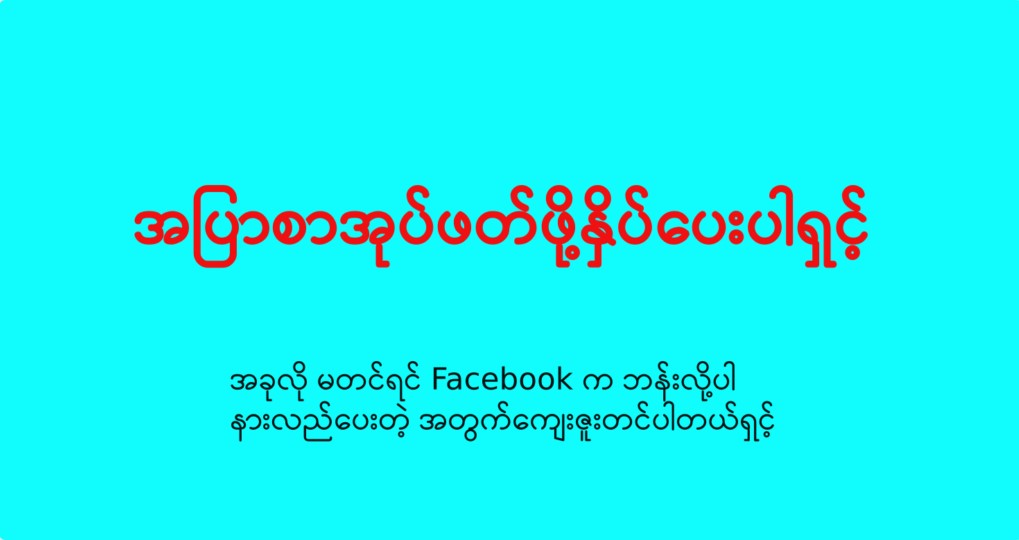
Leave a Reply