Creating an eye-catching poster in Photoshop involves a blend of creativity, technical skills, and an understanding of design principles. Whether you’re promoting an event, advertising a product, or simply expressing your artistic vision, mastering these techniques can help you craft visually compelling posters.
Start with a Strong Concept: The foundation of any great poster is a strong concept. Think about the message you want to convey and the emotions you want to evoke. Consider your target audience and what will capture their attention. Sketch out your ideas on paper before diving into Photoshop to ensure you have a clear vision.
Choose the Right Dimensions and Resolution: Before you begin designing, set up your canvas with the appropriate dimensions and resolution. Standard poster sizes vary, but common dimensions include 18×24 inches or 24×36 inches. Ensure your resolution is set to at least 300 pixels per inch (PPI) for high-quality prints.
Use High-Quality Images and Graphics: High-quality visuals are essential for creating a professional-looking poster. Use high-resolution images and graphics to avoid pixelation and ensure crisp details. You can source images from stock photo websites or create your own illustrations.
Master the Use of Layers: Layers are a fundamental aspect of Photoshop that allow you to work on different elements of your design separately. Organize your layers logically, naming them appropriately to keep your workspace tidy. Use layer groups to manage related elements and make adjustments more efficiently.
Incorporate Typography Effectively: Typography plays a crucial role in poster design. Choose fonts that complement your overall design and are easy to read from a distance. Experiment with different font sizes, weights, and styles to create a visual hierarchy. Use contrasting colors to make your text stand out and ensure it remains legible.
Utilize Color Theory: Colors can evoke emotions and set the tone for your poster. Use color theory to choose a harmonious color palette that aligns with your message. Complementary colors can create visual interest, while analogous colors provide a more cohesive look. Adjust the brightness and saturation to achieve the desired effect.
Apply Visual Effects and Filters: Photoshop offers a wide range of effects and filters that can enhance your poster design. Experiment with drop shadows, gradients, and textures to add depth and dimension. Use blending modes to create unique effects and integrate different elements seamlessly.
Pay Attention to Composition: A well-composed poster guides the viewer’s eye through the design. Use the rule of thirds, leading lines, and focal points to create a balanced and dynamic composition. Ensure that important elements, such as the main message and call-to-action, are prominently placed.
Add Finishing Touches: Once your design is complete, take the time to review and refine it. Check for any inconsistencies, spelling errors, or alignment issues. Make final adjustments to colors, contrast, and sharpness to ensure your poster looks polished and professional.
Save and Export Correctly: When you’re satisfied with your design, save your work in Photoshop’s native PSD format to preserve layers and editability. Export your poster as a high-resolution JPEG or PDF for printing, ensuring that all settings are optimized for the best quality.
By following these techniques and leveraging the powerful tools in Photoshop, you can create eye-catching posters that effectively communicate your message and captivate your audience.
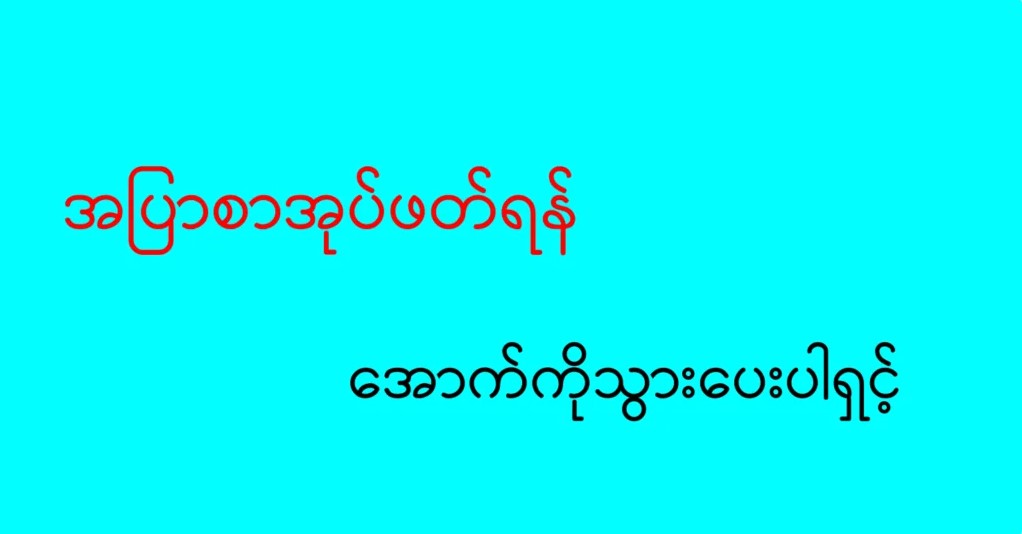
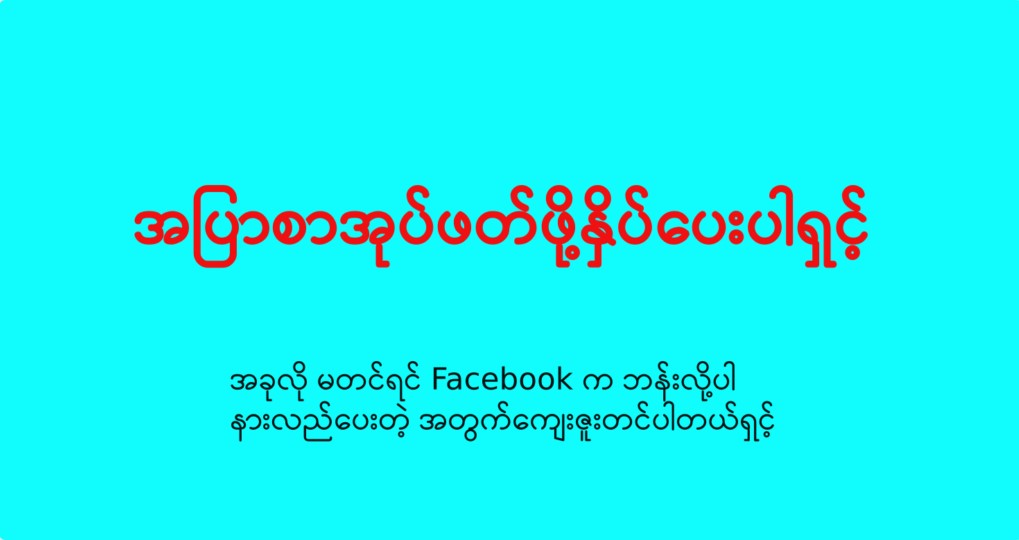
Leave a Reply