Welcome to the future of photo editing with Photoshop 2025! This latest version is packed with innovative tools and features designed to elevate your creative projects and streamline your workflow. Let’s dive into some of the exciting new features that Photoshop 2025 has to offer.
Enhanced Remove Tool
The Remove Tool has been significantly upgraded to make your editing process smoother and more efficient. With new options to automatically remove distractions like wires, cables, and even people, you can achieve cleaner images with just a few clicks. The tool’s AI capabilities ensure that the main subject remains untouched, providing seamless results.
Generate Similar Feature
The Generate Similar feature allows you to refine generative outcomes by creating variations based on your preferred result. Whether you’re working on a design or a photo edit, this feature helps you achieve the perfect look by offering additional suggestions in the same style.
Generate Background
Say goodbye to tedious background removal with the new Generate Background feature. This tool uses AI to remove and replace backgrounds based on your specific prompts. If the initial result isn’t perfect, the Selection Brush Tool enables quick touch-ups, allowing you to regenerate only the problematic areas.
Adobe Firefly Image Model 3
Photoshop 2025 introduces the Adobe Firefly Image Model 3, a major improvement for users leveraging generative AI capabilities. This update enhances the quality and accuracy of AI-generated content, making it easier to create stunning visuals.
Generative Workspace
The Generative Workspace is a new addition that offers a range of creative options for generating backgrounds and other elements. This workspace allows you to quickly create visually appealing designs, making it an invaluable tool for designers and photographers alike.
Enhanced 3D Editing
Photoshop 2025 comes with enhanced 3D editing features that allow you to add depth and dimension to your designs. These features enable you to create realistic 3D models and integrate them seamlessly into your projects, taking your work to the next level.
Reference Image Tool
The Reference Image Tool in Photoshop Beta is now available in the main version. This tool allows you to keep a reference image on your screen while you work, making it easier to match colors, styles, and details in your edits.
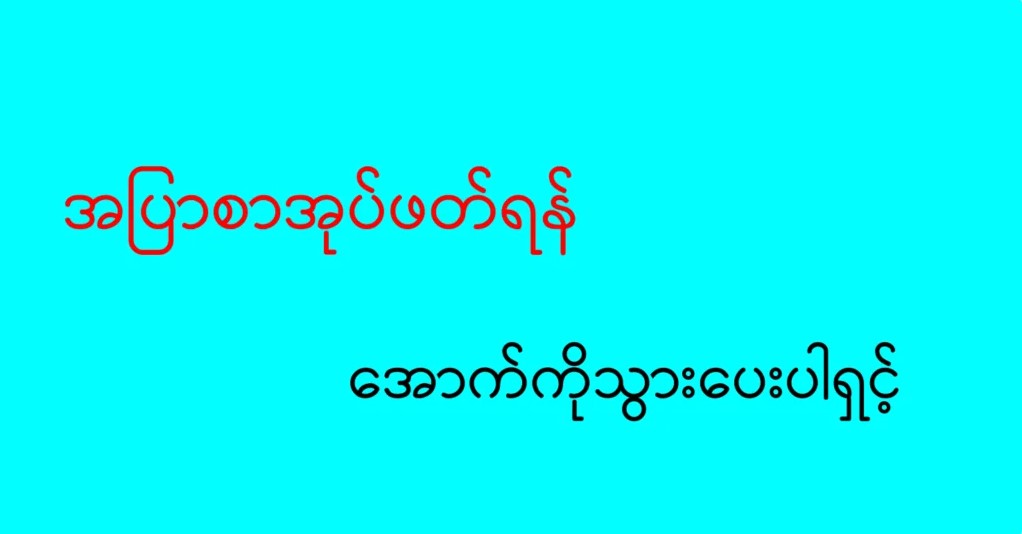
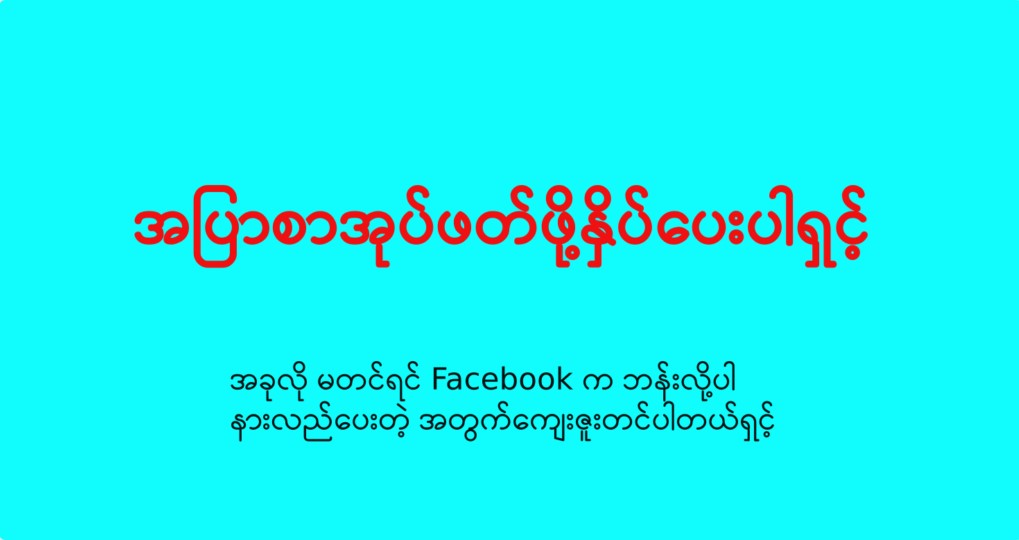
Leave a Reply