Professional photo retouching is an art that can transform ordinary images into stunning masterpieces. Whether you’re a photographer, graphic designer, or hobbyist, mastering the techniques of photo retouching can elevate your work to new heights. Here, we explore some essential secrets and tips to help you achieve professional-quality retouching results.
Understanding the Basics: Before diving into advanced techniques, it’s crucial to understand the basics of photo retouching. This includes familiarizing yourself with the tools and features of your editing software, such as Adobe Photoshop. Learn how to use layers, masks, and adjustment layers to make non-destructive edits and maintain the integrity of your original image.
Skin Retouching: One of the most common aspects of photo retouching is skin enhancement. To achieve natural-looking results, use tools like the Spot Healing Brush, Clone Stamp, and Patch Tool to remove blemishes, wrinkles, and other imperfections. Avoid over-smoothing the skin, as this can create an unnatural appearance. Instead, use techniques like frequency separation to retain skin texture while making adjustments.
Dodge and Burn: Dodge and burn is a powerful technique used to enhance the highlights and shadows in an image. By selectively lightening and darkening specific areas, you can add depth and dimension to your photos. Use a soft brush with low opacity to apply subtle adjustments, and work on separate layers to maintain control over your edits.
Color Correction: Achieving accurate and pleasing colors is essential for professional photo retouching. Use adjustment layers like Curves, Levels, and Hue/Saturation to fine-tune the color balance and contrast of your image. Pay attention to skin tones, ensuring they appear natural and consistent. Experiment with color grading to create a specific mood or style for your photos.
Sharpening and Detail Enhancement: Enhancing the details in your photos can make them appear more crisp and professional. Use sharpening techniques like the High Pass filter or Unsharp Mask to bring out the fine details in your image. Be cautious not to over-sharpen, as this can introduce noise and artifacts. Apply sharpening selectively to areas that benefit from added detail, such as the eyes and hair.
Background Cleanup: A clean and distraction-free background can significantly improve the overall impact of your photo. Use tools like the Clone Stamp and Content-Aware Fill to remove unwanted elements and distractions from the background. Pay attention to edges and transitions to ensure a seamless and natural result.
Enhancing Eyes and Teeth: The eyes and teeth are focal points in portrait photography, and enhancing them can make a significant difference. Use the Dodge tool to brighten the whites of the eyes and teeth, and the Burn tool to add depth to the iris. Be subtle with your adjustments to maintain a natural appearance.
Final Touches: Once you’ve completed your retouching, take a step back and review your work. Make any necessary adjustments to ensure consistency and balance throughout the image. Use adjustment layers to fine-tune the overall exposure, contrast, and color balance. Consider adding a subtle vignette to draw attention to the subject and enhance the composition.
Continuous Learning and Practice: Professional photo retouching is a skill that requires continuous learning and practice. Stay updated with the latest techniques and trends by exploring online tutorials, courses, and forums. Practice regularly to refine your skills and develop your unique retouching style. Join online communities and participate in challenges to gain inspiration and feedback from fellow photographers and retouchers.
In conclusion, mastering the secrets of professional photo retouching involves understanding the basics, enhancing skin, using dodge and burn, correcting colors, sharpening details, cleaning up backgrounds, enhancing eyes and teeth, and applying final touches. By committing to continuous learning and practice, you can achieve professional-quality retouching results and create stunning images that captivate and inspire.

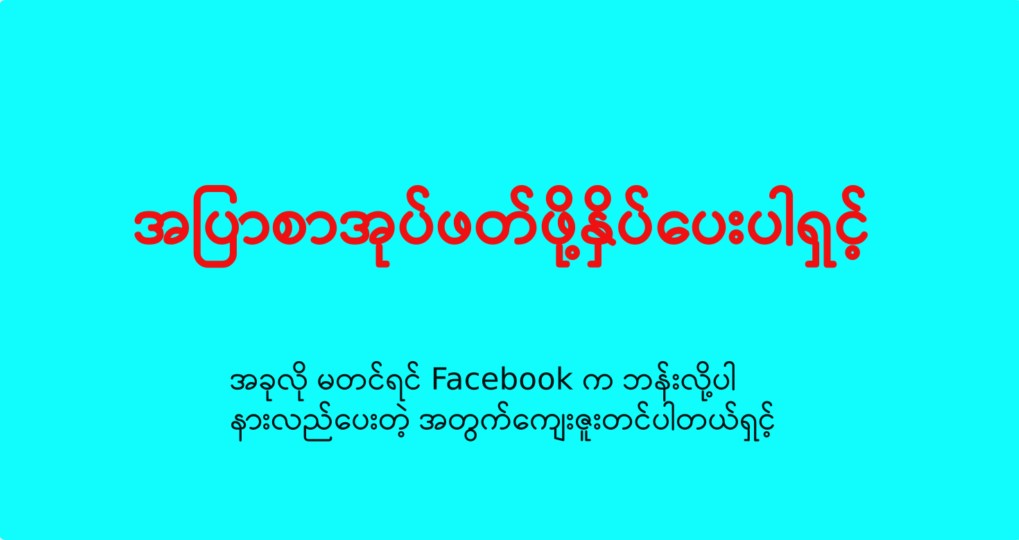
Leave a Reply