Image manipulation is an art that combines technical skills with creative vision. Adobe Photoshop is a powerful tool that allows you to manipulate images with precision and creativity, transforming ordinary photos into extraordinary works of art. Here, we explore some essential techniques and tips to help you master the art of image manipulation.
Understanding Layers and Masks: Layers are the foundation of Photoshop, enabling you to work on different elements of an image separately. This non-destructive editing technique allows for flexibility and experimentation. Masks provide precise control over which parts of a layer are visible or hidden, giving you the ability to create complex compositions and achieve professional-quality edits.
Using Adjustment Layers: Adjustment layers are a powerful feature that allows you to apply color and tonal adjustments without permanently altering the original image. Use adjustment layers to fine-tune brightness, contrast, saturation, and other aspects of your photo. Experiment with different adjustment layers, such as Curves, Levels, and Hue/Saturation, to enhance your images and achieve the desired look.
Mastering Selection Tools: Selection tools are essential for isolating specific parts of an image for editing. Photoshop offers a variety of selection tools, including the Marquee, Lasso, and Magic Wand tools. Learn how to use these tools effectively to make precise selections and apply targeted adjustments. Refine your selections with the Select and Mask workspace to achieve smooth and accurate edges.
Exploring Filters and Effects: Photoshop provides a wide range of filters and effects that can add creative flair to your photos. Experiment with filters like Gaussian Blur, Sharpen, and Noise Reduction to enhance the quality of your images. Use artistic filters, such as Oil Paint and Watercolor, to transform your photos into unique works of art. Combining multiple filters and effects can lead to stunning and original designs.
Retouching and Healing: Retouching is a crucial aspect of image manipulation, allowing you to remove imperfections and enhance the overall appearance of your images. Use tools like the Spot Healing Brush, Clone Stamp, and Patch Tool to remove blemishes, wrinkles, and other distractions. Learn advanced retouching techniques, such as frequency separation and dodge and burn, to achieve flawless results.
Custom Brushes and Textures: The brush tool in Photoshop is incredibly versatile, allowing you to create custom brushes and textures that suit your artistic style. Explore the vast library of brushes available in Photoshop, or create your own to achieve specific effects. Experiment with different brush settings, such as opacity, flow, and blending modes, to add depth and texture to your designs.
Smart Objects and Non-Destructive Editing: Smart Objects are a powerful feature in Photoshop that allows you to work with images and other elements non-destructively. By converting a layer to a Smart Object, you can apply transformations, filters, and adjustments without permanently altering the original content. This flexibility is invaluable for complex projects and ensures that you can always revert to the original state if needed.
Creative Cloud Integration: Adobe Creative Cloud offers seamless integration with Photoshop, providing access to a wide range of resources and tools. Sync your projects across devices, collaborate with team members, and access a vast library of fonts, stock images, and templates. Creative Cloud integration enhances your workflow and provides endless possibilities for creative exploration.
Continuous Learning and Practice: Image manipulation is a skill that requires continuous learning and practice. Stay updated with the latest features and techniques by exploring online tutorials, courses, and forums. Practice regularly to refine your skills and develop your unique editing style. Join online communities and participate in challenges to gain inspiration and feedback from fellow photographers and designers.
In conclusion, learning how to manipulate images with precision and creativity involves mastering layers and masks, using adjustment layers, mastering selection tools, exploring filters and effects, retouching and healing, custom brushes, Smart Objects, and Creative Cloud integration. By embracing continuous learning and practice, you can elevate your image manipulation skills and create stunning visuals that captivate and inspire.

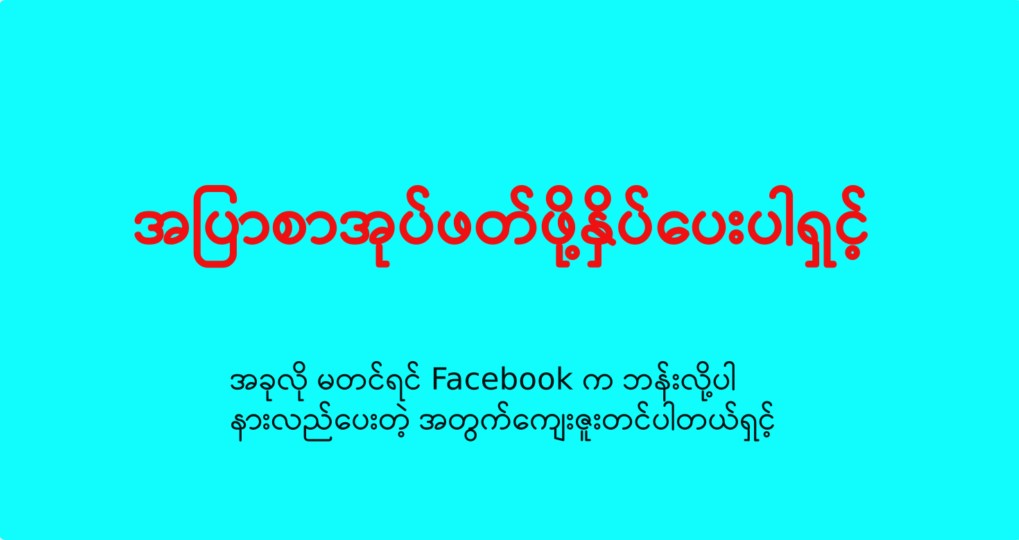
Leave a Reply