Photo editing is an essential skill for anyone looking to enhance their images and create stunning visuals. Photoshop, a powerful and versatile tool, offers a wide range of features and techniques that can transform ordinary photos into extraordinary works of art. Here’s how you can master the art of photo editing with Photoshop.
Understanding the Basics: Before diving into advanced techniques, it’s important to familiarize yourself with the basics of Photoshop. Learn how to navigate the interface, use essential tools, and understand key concepts such as layers, masks, and adjustment layers. Mastering these fundamentals will provide a strong foundation for more complex edits.
Enhancing Colors and Tones: One of the most common uses of Photoshop is to enhance the colors and tones of an image. Use adjustment layers such as Levels, Curves, and Hue/Saturation to fine-tune the brightness, contrast, and color balance. Experiment with different settings to achieve the desired look and bring out the best in your photos.
Retouching and Healing: Photoshop offers powerful retouching tools that can remove imperfections and enhance the overall appearance of your images. Use the Spot Healing Brush, Clone Stamp, and Healing Brush tools to remove blemishes, wrinkles, and other distractions. These tools allow you to achieve a polished and professional look.
Working with Layers: Layers are a fundamental aspect of Photoshop that allow you to work non-destructively and make adjustments without altering the original image. Learn how to create, organize, and manipulate layers to build complex compositions and apply effects. Understanding layer masks and blending modes will give you greater control over your edits.
Creative Effects and Filters: Photoshop offers a variety of creative effects and filters that can add a unique touch to your images. Experiment with filters such as Gaussian Blur, Sharpen, and Noise Reduction to enhance details and create artistic effects. Use adjustment layers and blending modes to apply color grading and achieve a specific mood or style.
Compositing and Manipulation: Photoshop’s powerful selection and masking tools allow you to create complex composites and manipulate images in creative ways. Learn how to use the Pen Tool, Quick Selection Tool, and Refine Edge to make precise selections and combine multiple images seamlessly. This skill is essential for creating surreal and imaginative compositions.
Typography and Text Effects: Adding text to your images can enhance their impact and convey a message. Photoshop offers a range of typography tools and text effects that allow you to create eye-catching designs. Experiment with different fonts, styles, and effects to create visually appealing text overlays and graphics.
Advanced Techniques: Once you have mastered the basics, explore advanced techniques such as frequency separation, dodge and burn, and luminosity masking. These techniques allow for more precise control over your edits and can take your photo editing skills to the next level. Practice and experimentation are key to mastering these advanced methods.
Workflow and Efficiency: Developing an efficient workflow is essential for productive photo editing. Learn how to use keyboard shortcuts, create custom actions, and organize your workspace to streamline your editing process. An efficient workflow will save you time and allow you to focus on the creative aspects of photo editing.
Continuous Learning: The world of photo editing is constantly evolving, with new tools and techniques being developed regularly. Stay updated with the latest trends and advancements by following tutorials, joining online communities, and participating in workshops. Continuous learning and practice are essential for mastering the art of photo editing with Photoshop.
In conclusion, mastering the art of photo editing with Photoshop involves understanding the basics, enhancing colors and tones, retouching and healing, working with layers, applying creative effects, compositing and manipulation, adding typography, exploring advanced techniques, developing an efficient workflow, and committing to continuous learning. By honing these skills, you can transform your images and create stunning visuals that captivate and inspire.
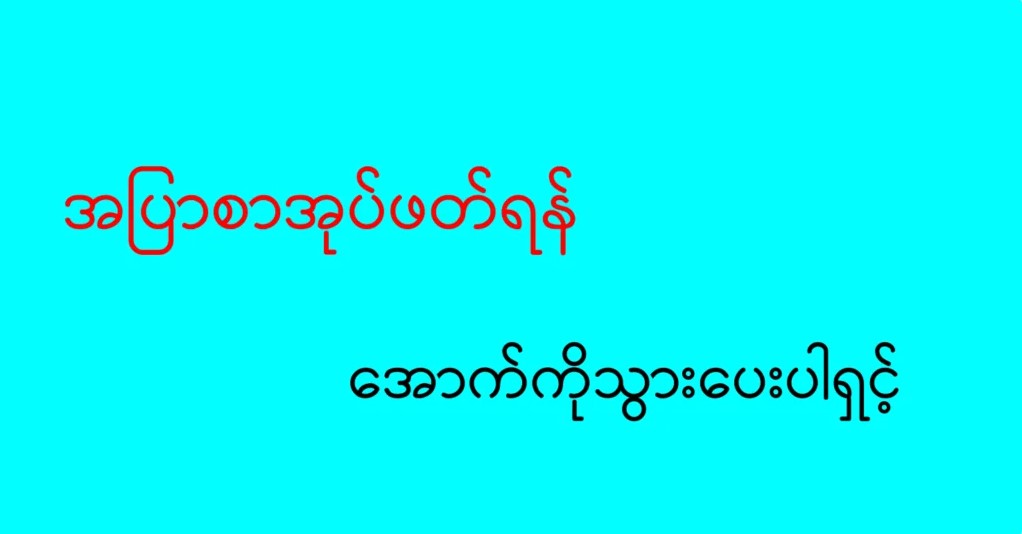
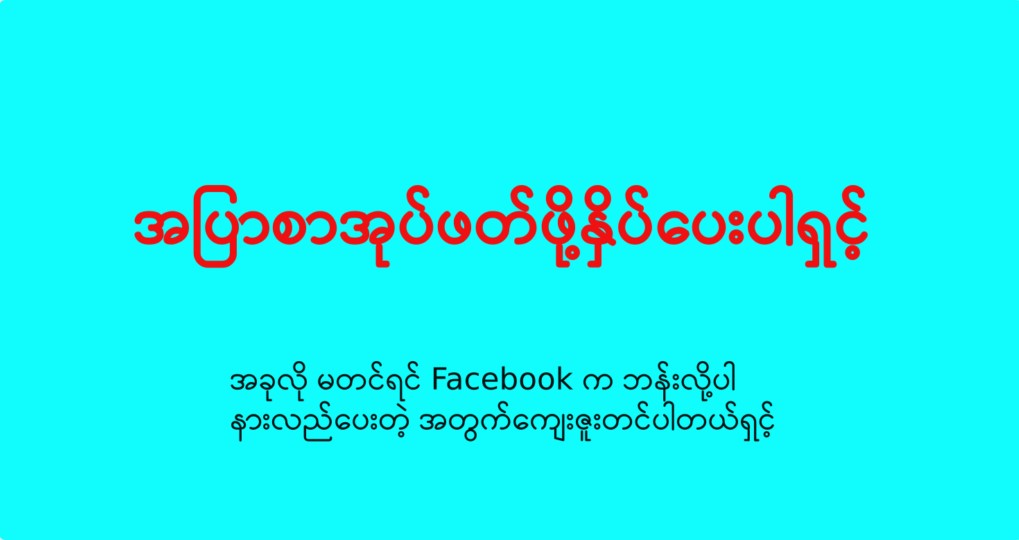
Leave a Reply