Photoshop is a powerful tool that offers endless possibilities for enhancing your photos. By mastering advanced techniques, you can take your photo editing skills to the next level and create stunning visuals. Here are some advanced Photoshop skills to help you enhance your photos.
Frequency Separation: Frequency separation is a technique used to separate the texture and color of an image into different layers. This allows you to retouch skin and other fine details without affecting the overall color and tone. By using frequency separation, you can achieve a natural and flawless look in your portraits.
Dodge and Burn: Dodging and burning are techniques used to lighten or darken specific areas of an image. This helps to add depth and dimension, enhancing the overall visual impact. Use the Dodge Tool to brighten highlights and the Burn Tool to deepen shadows. These techniques can be applied subtly to create a more dynamic and realistic image.
Luminosity Masking: Luminosity masking involves creating masks based on the brightness levels of an image. This allows for precise control over adjustments, such as exposure, contrast, and color correction. By using luminosity masks, you can make targeted edits to specific tonal ranges, enhancing the overall balance and harmony of your photo.
Advanced Color Grading: Color grading is the process of adjusting the colors and tones of an image to achieve a specific look or mood. Use adjustment layers such as Color Balance, Selective Color, and Gradient Map to fine-tune the colors in your photo. Experiment with different color grading techniques to create a unique and cohesive style.
Sharpening Techniques: Sharpening is essential for enhancing the details in your photos. Use advanced sharpening techniques such as High Pass Filter and Smart Sharpen to bring out the fine details and make your images look crisp and clear. Be mindful of over-sharpening, as it can create unwanted artifacts and noise.
Creative Compositing: Compositing involves combining multiple images to create a single, cohesive composition. Use selection tools, layer masks, and blending modes to seamlessly merge different elements. This technique is essential for creating surreal and imaginative visuals, allowing you to bring your creative ideas to life.
Non-Destructive Editing: Non-destructive editing allows you to make changes to your photos without permanently altering the original image. Use adjustment layers, Smart Objects, and layer masks to maintain flexibility and control over your edits. This approach ensures that you can always revert to the original state if needed.
Advanced Retouching: Advanced retouching techniques go beyond basic blemish removal. Use tools such as the Clone Stamp, Healing Brush, and Patch Tool to refine details and achieve a polished look. Pay attention to subtle imperfections and make precise adjustments to enhance the overall quality of your photo.
Blending Modes: Blending modes determine how layers interact with each other. Experiment with different blending modes such as Multiply, Screen, Overlay, and Soft Light to achieve various effects. Blending modes can be used to enhance colors, add texture, and create unique compositions.
Custom Brushes and Presets: Photoshop allows you to create custom brushes and presets that can add unique textures and effects to your images. Experiment with different brush settings, such as size, shape, and opacity, to create brushes that suit your creative needs. Custom brushes and presets can save time and enhance your workflow.
In conclusion, mastering advanced Photoshop skills can help you enhance your photos and create stunning visuals. By learning techniques such as frequency separation, dodge and burn, luminosity masking, advanced color grading, sharpening, creative compositing, non-destructive editing, advanced retouching, blending modes, and custom brushes, you can take your photo editing to the next level and unlock your creative potential.
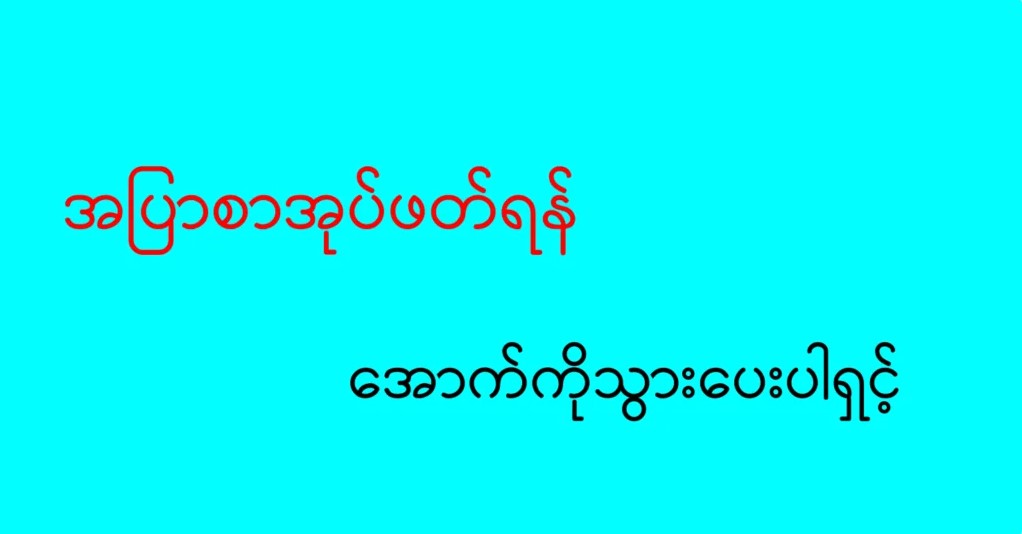
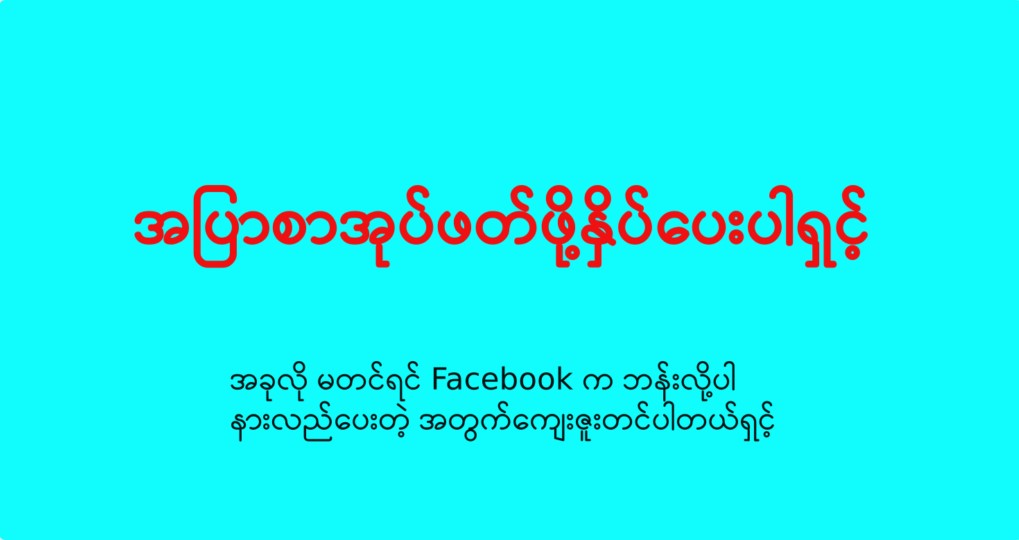
Leave a Reply