Adobe Photoshop’s Generative AI features are transforming the creative process, offering users innovative tools to enhance their designs and streamline their workflows. These advanced capabilities leverage artificial intelligence to generate content, making it easier than ever to bring your creative visions to life.
Understanding Generative AI: At its core, Generative AI uses machine learning algorithms to analyze existing data and generate new content that seamlessly integrates with your designs. This technology can create realistic textures, patterns, and elements, allowing you to experiment with different styles and concepts without starting from scratch.
Applications of Generative AI: The possibilities with Generative AI are vast. Designers can use these features to quickly generate backgrounds, textures, and other elements that enhance their projects. Photographers can fill in missing parts of an image or create new scenes that blend naturally with the original photo. Digital artists can experiment with different compositions and effects, pushing the boundaries of their creativity.
How to Use Generative AI Features: Using Generative AI in Photoshop is straightforward. Simply select the area you want to enhance or modify, and choose the appropriate Generative AI tool from the toolbar. The AI will analyze the selected area and generate content that matches the surrounding elements. You can fine-tune the results by adjusting the settings or making additional edits to achieve the desired outcome.
Benefits of Generative AI: One of the main advantages of Generative AI is its ability to save time and effort. Traditional methods of creating and editing content can be time-consuming and often require a high level of skill to achieve realistic results. Generative AI automates this process, allowing users to achieve professional-quality edits in a fraction of the time. Additionally, the AI-driven approach ensures consistency and accuracy, reducing the risk of errors and enhancing the overall quality of the final image.
Future of Creative Design: The introduction of Generative AI features represents a significant step forward in the evolution of creative design. As AI technology continues to advance, we can expect even more powerful and intuitive tools that will further revolutionize the creative process. By mastering these features, users can stay ahead of the curve and take full advantage of the latest innovations in digital imaging.
In conclusion, Adobe Photoshop’s Generative AI features unlock new creative possibilities, empowering users to create stunning, professional-quality designs with ease. By understanding its capabilities and applications, you can elevate your creative skills and transform your workflow. Embrace the future of creative design with Generative AI and explore the endless possibilities it offers.
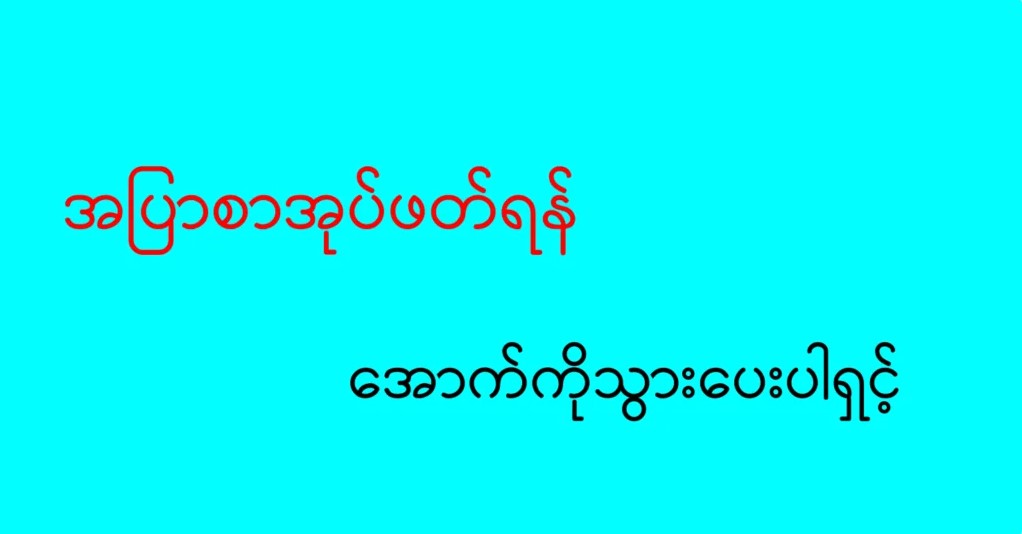
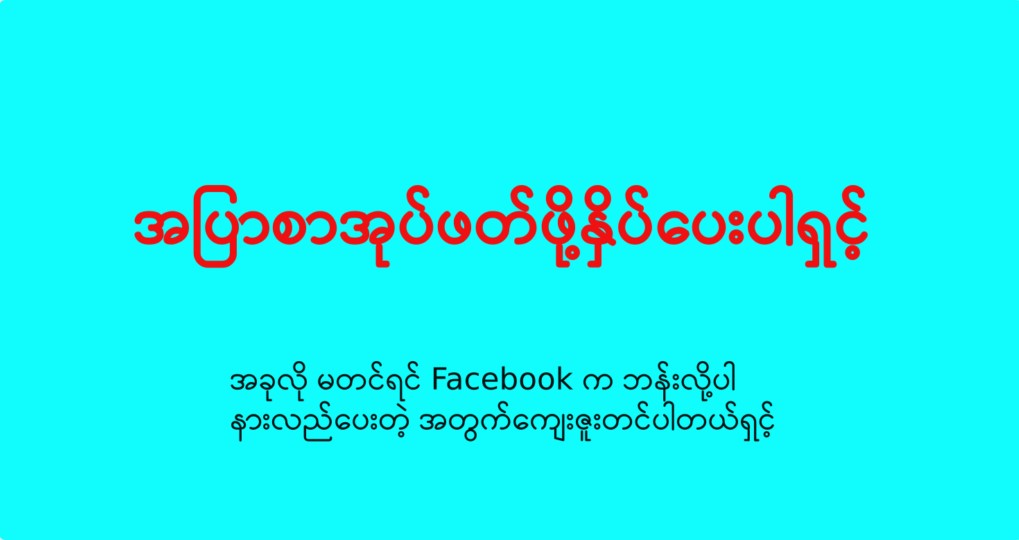
Leave a Reply