Adobe Photoshop continues to push the boundaries of digital imaging with its latest features, designed to enhance creativity and streamline workflows. Among the standout additions are the Distraction Removal tool and several other innovative enhancements that make photo editing more intuitive and efficient.
Distraction Removal Tool: This powerful new tool leverages advanced AI technology to seamlessly eliminate unwanted elements from your photos. Whether it’s a stray person in the background, an unsightly object, or any other distraction, the Distraction Removal tool intelligently fills in the gaps, ensuring a clean and polished final image. This feature saves time and effort, allowing users to achieve professional-quality results with minimal manual intervention.
Generative Fill: Another exciting addition is the Generative Fill feature, which uses AI to fill in missing parts of an image or create new elements that blend naturally with the existing content. This tool is perfect for extending backgrounds, removing objects, or even creating entirely new scenes, making it a versatile asset for photographers, designers, and digital artists.
Gradient Adjustments with Contextual Task Bar: The new Contextual Task Bar simplifies gradient adjustments, providing quick access to essential options such as color stops, opacity, and blending modes. This dynamic toolbar allows users to make real-time adjustments directly on the canvas, enhancing precision and streamlining the workflow.
Enhanced Object Selection: The Enhanced Object Selection tool uses AI to automatically detect and select objects within an image. This feature is particularly useful for isolating specific elements, making it easier to apply edits or create composites. The improved accuracy and ease of use ensure that even complex selections can be made quickly and efficiently.
Adjustment Brush Tool: The Adjustment Brush Tool allows for precise edits to specific parts of a photo. Whether you’re looking to enhance details, adjust exposure, or apply creative effects, this tool provides the control needed to achieve professional-quality results.
Generative AI Features: Photoshop’s generative AI capabilities offer users the ability to explore new creative possibilities. These tools can generate multiple variations of an image, providing inspiration and enhancing the creative process.
In conclusion, Adobe Photoshop’s latest features, including the Distraction Removal tool and other innovative enhancements, empower users to create stunning, professional-quality edits with ease. By understanding and mastering these tools, you can elevate your image editing skills and unlock new creative possibilities. Embrace the future of digital imaging with Photoshop’s cutting-edge features and transform your workflow today.
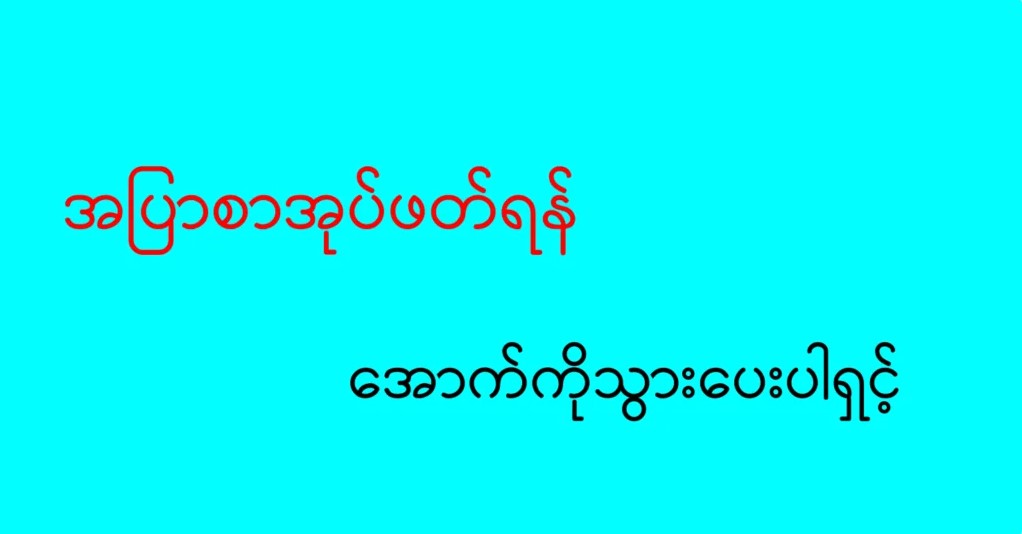
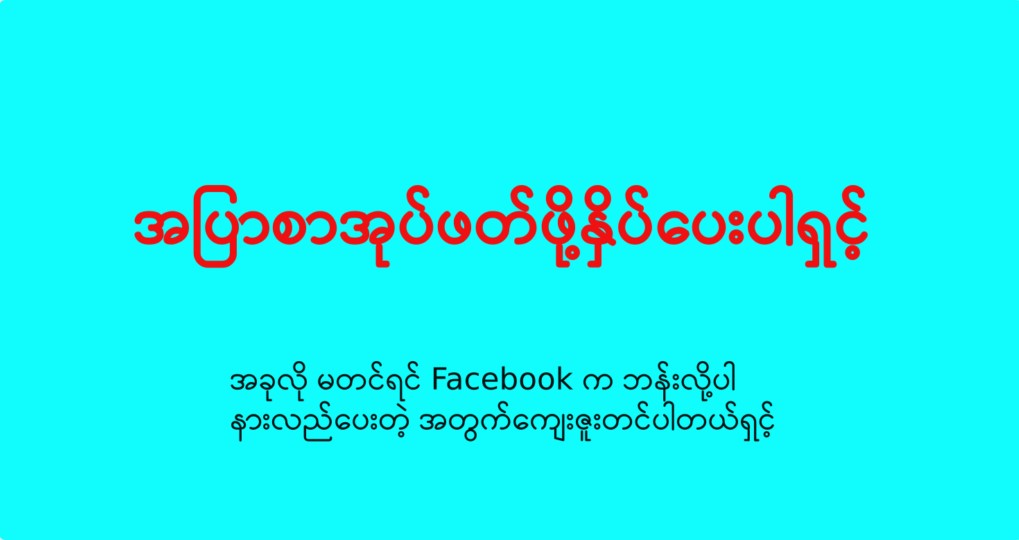
Leave a Reply