Adobe Photoshop’s new Contextual Task Bar is revolutionizing the way we work with gradients, making adjustments easier and more intuitive than ever before. This innovative feature streamlines the process of creating and fine-tuning gradients, allowing users to achieve professional-quality results with minimal effort.
Understanding the Contextual Task Bar: The Contextual Task Bar is a dynamic toolbar that appears when you select a gradient tool or layer. It provides quick access to essential gradient adjustment options, such as color stops, opacity, and blending modes. This intuitive interface allows you to make real-time adjustments directly on the canvas, giving you greater control and precision over your gradient designs.
Applications of Gradient Adjustments: Gradients are a versatile tool in graphic design, used to create smooth transitions between colors, add depth and dimension to images, and enhance visual appeal. With the Contextual Task Bar, you can easily experiment with different gradient styles, from linear and radial to angular and reflected gradients. This flexibility allows you to create stunning backgrounds, overlays, and effects that elevate your designs.
How to Use the Contextual Task Bar: Using the Contextual Task Bar is straightforward. When you select a gradient tool or layer, the task bar will automatically appear, displaying relevant options for your selected gradient. You can adjust color stops by clicking and dragging them along the gradient bar, change opacity levels, and experiment with different blending modes. The real-time preview feature allows you to see the effects of your adjustments instantly, making it easy to achieve the desired look.
Benefits of the Contextual Task Bar: One of the main advantages of the Contextual Task Bar is its ability to save time and streamline the workflow. Traditional methods of adjusting gradients often involve navigating through multiple menus and panels, which can be time-consuming and cumbersome. The Contextual Task Bar consolidates these options into a single, easy-to-access toolbar, allowing you to make adjustments quickly and efficiently. Additionally, the real-time preview feature ensures that you can see the impact of your changes immediately, reducing the need for trial and error.
Future of Gradient Adjustments: The introduction of the Contextual Task Bar represents a significant step forward in the evolution of gradient adjustments. As Adobe continues to innovate and enhance its tools, we can expect even more powerful and intuitive features that will further simplify the design process. By mastering the Contextual Task Bar, users can stay ahead of the curve and take full advantage of the latest advancements in digital imaging.
In conclusion, Adobe Photoshop’s Contextual Task Bar makes gradient adjustments easier and more intuitive than ever before. By understanding its capabilities and applications, you can elevate your design skills and create stunning, professional-quality gradients with ease. Embrace the future of gradient adjustments with the Contextual Task Bar and transform your workflow today.
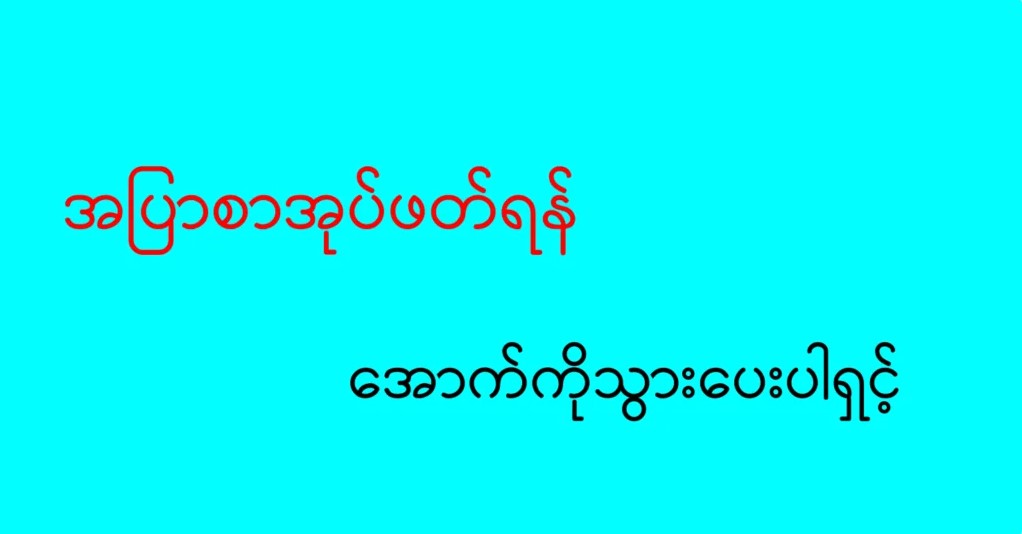
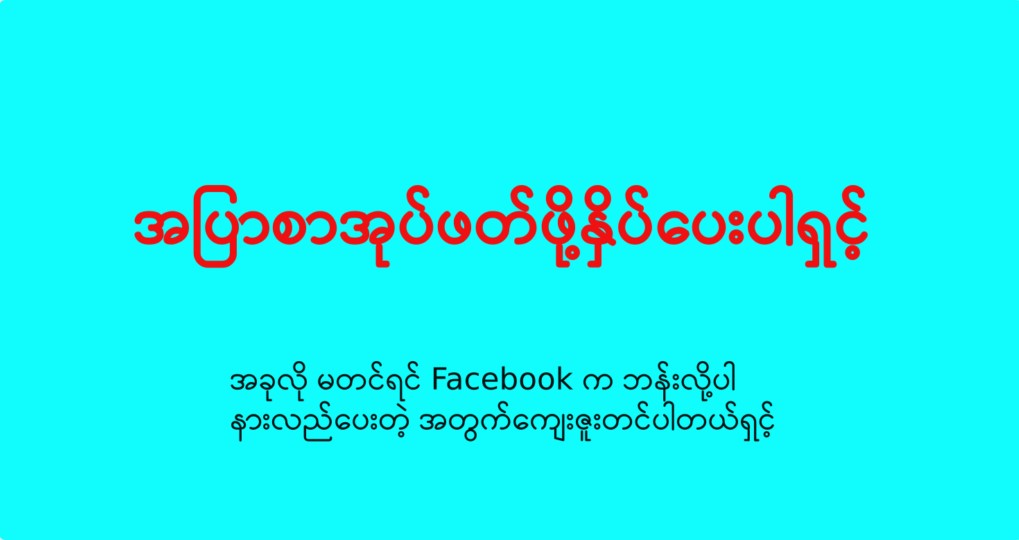
Leave a Reply