Adobe Photoshop’s Enhanced Object Selection tool is transforming the way we edit images, offering unparalleled precision and ease of use. This powerful feature leverages advanced AI technology to make selecting objects in your photos more accurate and efficient than ever before.
Understanding Enhanced Object Selection: The Enhanced Object Selection tool uses AI algorithms to automatically detect and select objects within an image. By analyzing the shapes, edges, and colors, the tool can accurately identify and isolate objects, even in complex scenes. This eliminates the need for manual selection, saving time and effort while ensuring precise results.
Applications of Enhanced Object Selection: The possibilities with this tool are vast. Photographers can quickly select and edit specific elements in their photos, such as people, animals, or objects, without affecting the rest of the image. Designers can isolate objects to create composites, remove backgrounds, or apply effects to specific areas. This tool is also invaluable for retouching, allowing for seamless adjustments and enhancements.
How to Use Enhanced Object Selection: Using the Enhanced Object Selection tool is straightforward. Simply select the tool from the toolbar and click on the object you want to isolate. The AI will automatically detect and select the object, highlighting it for further editing. You can refine the selection by adding or subtracting areas, ensuring that the final selection is perfect. The intuitive interface makes it easy for users of all skill levels to achieve professional-quality results.
Benefits of Enhanced Object Selection: One of the main advantages of this tool is its ability to save time and improve accuracy. Traditional methods of selecting objects, such as the lasso or magic wand tools, can be time-consuming and often require a high level of skill to achieve precise results. The Enhanced Object Selection tool automates this process, allowing users to achieve accurate selections in a fraction of the time. Additionally, the AI-driven approach ensures consistency and reduces the risk of errors, enhancing the overall quality of the final image.
Future of Image Editing: The introduction of the Enhanced Object Selection tool represents a significant step forward in the evolution of image editing. As AI technology continues to advance, we can expect even more powerful and intuitive tools that will further revolutionize the creative process. By mastering this tool, users can stay ahead of the curve and take full advantage of the latest innovations in digital imaging.
In conclusion, Adobe Photoshop’s Enhanced Object Selection tool offers precision and ease of use, empowering users to create stunning, professional-quality edits with minimal effort. By understanding its capabilities and applications, you can elevate your image editing skills and unlock new creative possibilities. Embrace the future of image editing with Enhanced Object Selection and transform your workflow today.
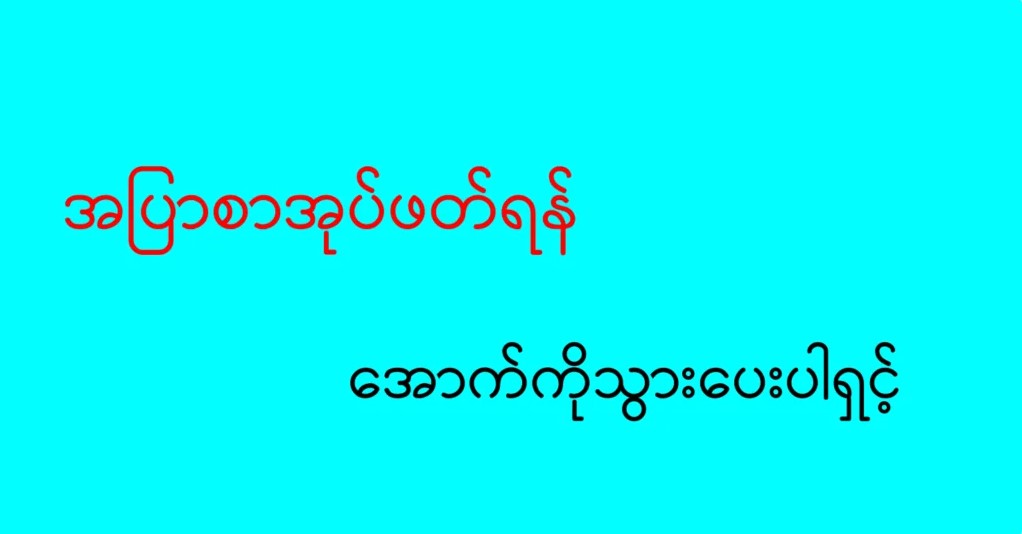
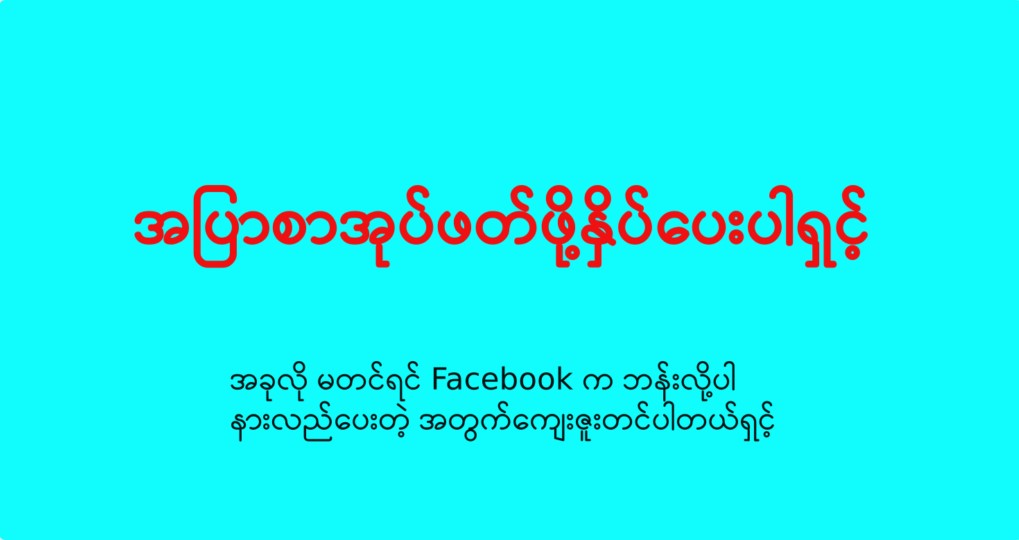
Leave a Reply