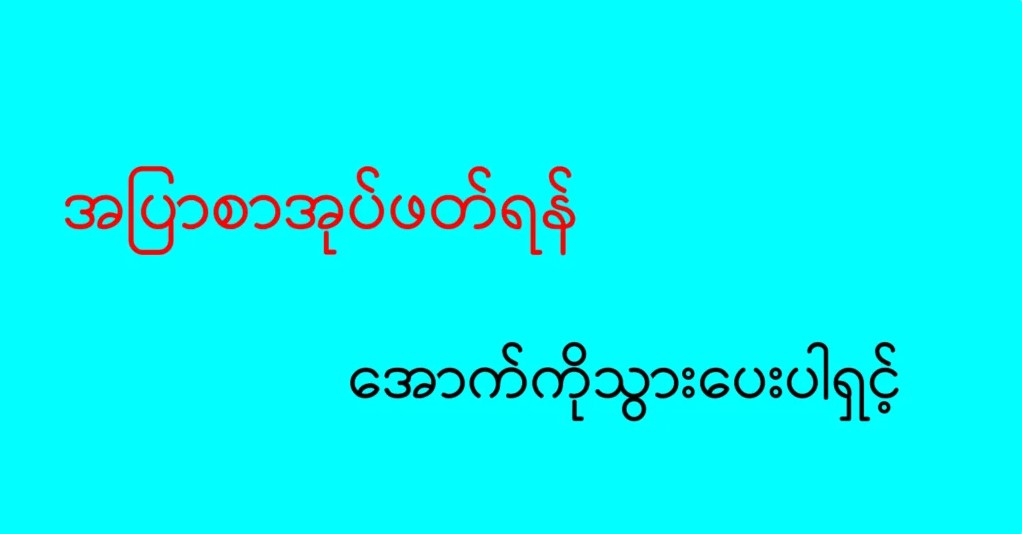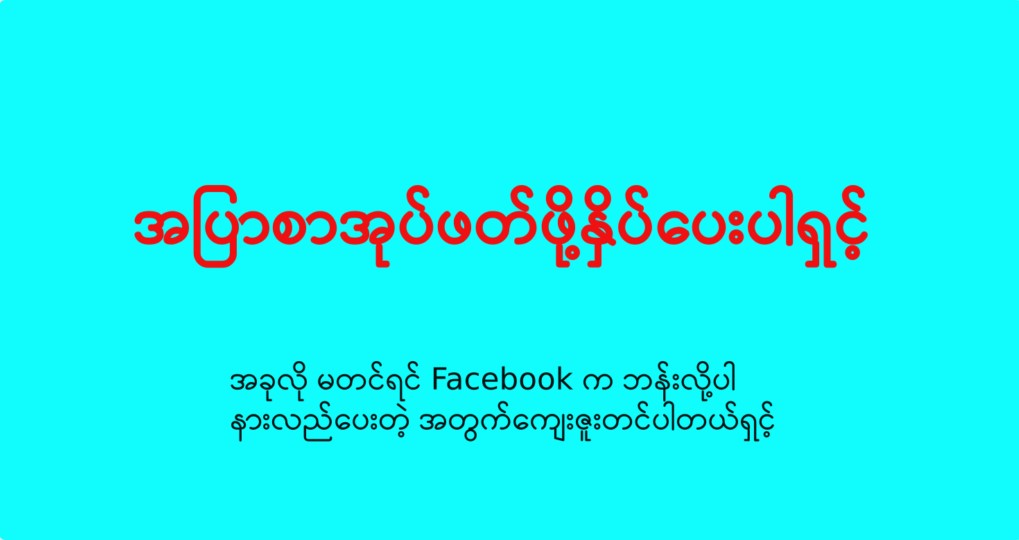Adobe Photoshop is the ultimate tool for transforming your creative visions into reality. Whether you’re just starting out or you’re a seasoned professional, Photoshop’s powerful features and intuitive interface make it the industry standard for image editing and design.
For Beginners
Photoshop provides a user-friendly experience for those new to the world of digital editing. Here are some features that make it accessible for beginners:
- Guided Tutorials: Photoshop offers a range of tutorials that guide you through the basics of photo editing, helping you understand the tools and techniques.
- Simple Interface: The interface is designed to be intuitive, allowing beginners to navigate and find the tools they need without feeling overwhelmed.
- Basic Tools: Start with essential tools like cropping, resizing, and basic color adjustments to enhance your photos with ease.
For Intermediate Users
As you become more comfortable with Photoshop, you can explore more advanced features to take your skills to the next level:
- Layers and Masks: Learn to work with layers to keep your projects organized and non-destructive. Use masks to hide or reveal parts of your image without permanently altering it.
- Adjustment Layers: Make non-destructive adjustments to your images. Change the brightness, contrast, and color balance without affecting the original image.
- Filters and Effects: Apply a wide range of filters and effects to achieve the desired look. From blurs and distortions to artistic effects, the possibilities are endless.
For Professionals
For those who have mastered the basics and are looking to push the boundaries of their creativity, Photoshop offers advanced tools and features:
- Smart Objects: Work with smart objects to maintain the quality of your images. Resize and transform them without losing detail.
- Advanced Retouching: Use advanced retouching tools to remove imperfections, enhance details, and create flawless images.
- Neural Filters: Use AI-powered filters to enhance your images. These filters can automatically adjust lighting, remove imperfections, and even change facial expressions.
- Sky Replacement: Easily replace the sky in your photos with just a few clicks. Choose from a library of skies or import your own.
- Pattern Preview: Create seamless patterns with the new pattern preview feature. See how your pattern will look in real-time as you design it.
Seamless Integration
Photoshop integrates seamlessly with other Adobe Creative Cloud applications, allowing you to streamline your workflow and collaborate with ease. Whether you’re working on a solo project or part of a team, Photoshop’s robust features and cloud-based storage ensure that your work is always accessible and secure.
Constant Innovation
Adobe is committed to keeping Photoshop at the forefront of digital imaging technology. Regular updates bring new features and improvements, ensuring that you always have the latest tools at your disposal.
Transform Your Ideas into Art
With Adobe Photoshop, the only limit is your imagination. Whether you’re a beginner, an intermediate user, or a professional, Photoshop provides the tools you need to bring your creative visions to life. Dive into the world of Photoshop and discover the endless possibilities that await. Your creativity deserves nothing less than the best.